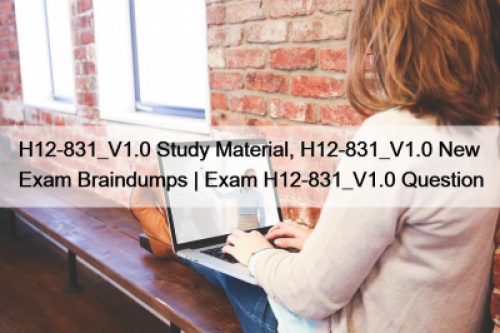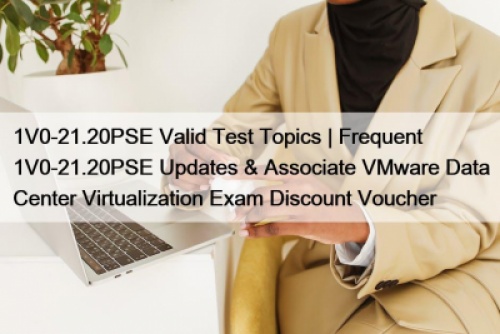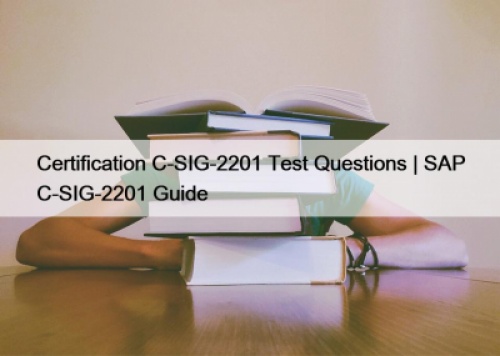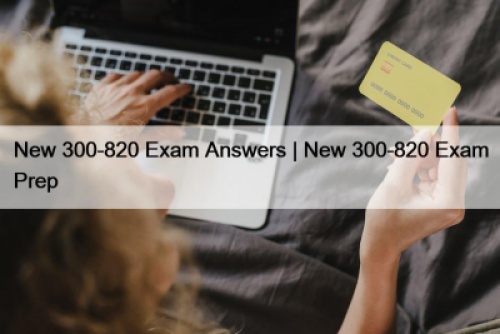One of the most important decisions you will make for your practice is selecting a practice management system. A practice management system can be very expensive, so make sure your choice will benefit you for many years. With the development of web-based software over the last ten years, practice management systems have evolved significantly. Web-based practice management systems have so many advantages over static server-based software that they should not be overlooked when researching alternatives. Server-based software is the 'traditional' type that must be installed on every computer and resides in your office's hardware. When things in the healthcare industry change, such as diagnosis or procedure codes, a new version of the software is written and made available for purchase. To handle the changes, you must then purchase the new version of the software. You can expect to buy a new version of a server-based system every two years. Web-based software, on the other hand, is updated as new information becomes available. Updates to web-based software typically occur automatically and overnight, causing minimal disruption to your workflow. A web-based system can also be accessed via a browser on a desktop or laptop, making it a more portable solution. Furthermore, web-based systems help to avoid one of the most common problems that medical billers face, which costs medical practices a lot of money: they catch many denials when you first submit them. Another factor to consider when selecting a medical practice management software is the difficulty of changing software later on. Don't start a new business with the expectation of getting better software in a few years. Then you have all of your patients and insurance companies loaded into your programme, and you must either move them all into a new programme or start over and re-enter all of the information. Transfers are an option, but they are rarely smooth and can be costly. So, when shopping for practice management software, what do you look for?
Price -
First and foremost, it must be cost-effective. Examine the cost carefully. Because each company charges a different price for its software, you must consider all costs. For example, there could be an upfront fee as well as monthly charges. Some companies charge per provider or per computer running the programme. Typically, you are charged for each insurance claim that you submit. If you want to verify coverage, some vendors may charge you a fee. Some charge for what they consider "a la carte" features, which you may want. Take into account all costs.
billrMD has the tools you need to run your practice efficiently and legally, from scheduling and patient records to task management and reporting.
Ease of use -
You should ensure that the programme is user-friendly. There is a lot to learn in the field of cloud based medical billing software, and you want to ensure that the software is simple to use. Turnover in an office can be a major issue, and each new employee must learn the programme.
Capable of multiple providers -
Most web-based practice management systems can bill for multiple doctors, but they may charge you for each doctor you add.
Reports -
This is a critical area. Check that the software you buy can generate a wide range of reports. Aging reports are important, and you'll want them to be easy to read and comprehensive. You must be able to generate 30-day, 60-day, and 90-day reports of outstanding claims. The software should allow you to select a specific insurance company and, for example, run a report of all claims sent to healthcare that are older than 60 days.
You'll also want your aging report to print enough information so that you can work directly from it without having to go into each individual account for more information. The system should also be able to run a transaction journal with any parameters you require. Before moving forward with practice fusion EMR, the medical practice should determine which type of electronic claim filing is appropriate for the practice environment.
You may need to resubmit certain claims and run a report to determine which claims you are looking for. Some providers may be interested in learning how much of their business comes from each individual insurance carrier. These reporting capabilities will be available in a good practice management system.
Clearinghouses -
Check to see if you have a choice of clearinghouses or if you are committed to a specific clearinghouse. If you must use a vendor-specific clearinghouse, be sure to research the cost of submitting claims through that company.
Patient statements -
If you intend to bill patients, your practice management system must be capable of printing patient statements. All practice management systems will support this, but they will do so in different ways. You should investigate the capabilities of the patient statement formats. They provide various layouts, some of which are easier for patients to understand than others. The simpler the statement, the fewer phone calls you will receive from patients who are questioning their bills.
A web-based practice management system is an essential tool for running your practice. It is critical to select one that meets all of your requirements. If you carefully consider all of the points listed above, you should be able to select a practice management system that works well for you. Booking appointments with your practice is only half the battle. The other, more difficult half is convincing them to come. With billrMD, you can help your patients stay on top of their scheduled visits and reduce no-shows.