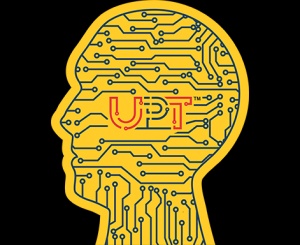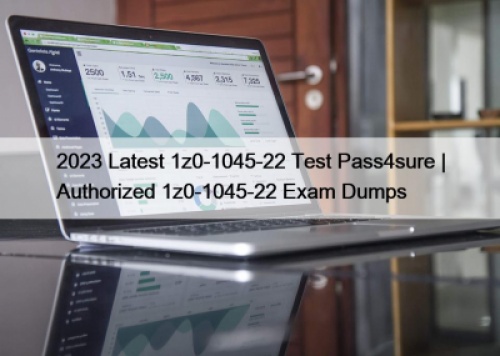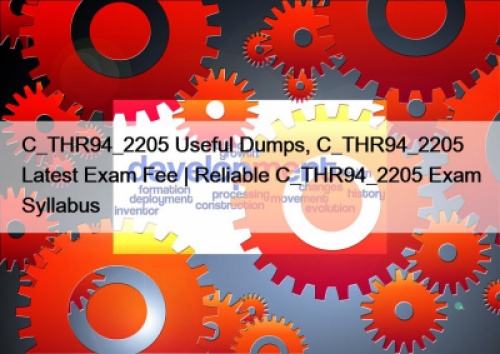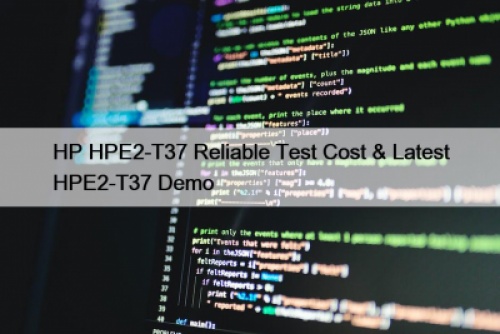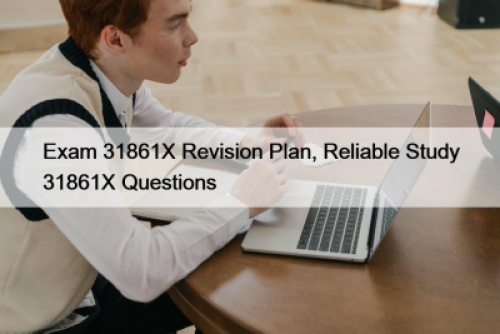AC drives are an essential component of many industrial and commercial systems, providing precise control over the speed and torque of electric motors. However, like all electrical equipment, AC drives are subject to wear and tear and can experience problems over time.
In order to keep your AC drives running smoothly and avoid costly downtime, it is important to invest in regular maintenance and repair services. With the right knowledge and approach, AC drive repair can be a straightforward process that can help you get the most out of your equipment.
This step-by-step guide will walk you through the process of repairing your AC drives, so that you can keep your systems running efficiently and effectively.
Step 1: Identify the Problem
The first step in repairing your AC drives is to identify the issue that you are facing. This can involve checking the error codes displayed on the drive, observing any unusual noises or vibrations, and performing a visual inspection to identify any physical damage.
If you are unsure what the problem is, or if you are not confident in your ability to diagnose it, consider seeking assistance from a professional AC drive repair service provider.
Step 2: Gather the Tools and Equipment You Need
Once you have identified the problem, you will need to gather the tools and equipment that you need to complete the repair. This will depend on the specific issue that you are facing, but common tools and equipment include screwdrivers, pliers, multimeters, and replacement parts.
Step 3: Disconnect the Drive
Before you start repairing your AC drive, it is important to disconnect it from the power source to ensure your safety. If you are unsure how to do this, consult the user manual or seek assistance from a professional.
Step 4: Remove the Cover
Once the drive is disconnected from the power source, you can remove the cover to access the internal components. This will typically involve removing screws or other fasteners, so be sure to keep track of where they go.
Step 5: Identify and Replace Damaged Components
With the cover removed, you can inspect the internal components of the drive to identify any that may be damaged or failing. If you find any damaged components, replace them with new parts, being careful to follow the manufacturer’s instructions.
Step 6: Reassemble the Drive
Once you have replaced any damaged components, reassemble the drive, making sure that all of the screws and other fasteners are tight.
Step 7: Test the Drive
Before reconnecting the drive to the power source, test it to make sure that it is functioning properly. This may involve checking for any error codes, observing the performance of the motor, or performing other tests, depending on the specific issue that you faced.
Step 8: Reconnect the Drive
Once you have confirmed that the drive is functioning properly, reconnect it to the power source and test it again to ensure that everything is working as it should.
In Conclusion
By following these steps, you can keep your AC drives running smoothly and avoid costly downtime. Whether you perform the repairs yourself or seek assistance from a professional AC drive repair service provider, investing in regular maintenance and repair is the key to getting the most out of your equipment.
At Unique Power Technologies, we are dedicated to helping our clients get the most out of their AC drives. With a team of experienced technicians and a commitment to quality, we are the partner you can count on for all of your AC drive repair needs.